Welcome to Week 10 of the Summer Shred Challenge, where it’s all about organizing business cards.
If you are just discovering the challenge, feel free to begin with this week’s paper declutter assignment and complete new challenge assignments through week 13. You can then complete the assignments that you’ve missed after the Challenge ends (I’ve listed them all out at the end of this post).
We all have them…you know, those small, rectangular pieces of card stock clutter that we’ve collected over time. We’ve collected some of them in the context of our professional lives, while others represent various personal and home-related service providers we’ve come in contact with throughout the years.
Of course, I’m talking about business cards.

This post contains affiliate links, which means if you make a purchase through these links, I may receive a small commission at no extra cost to you. Click here to read my full disclosure policy.
Your first order of business (no pun intended) this week is to gather all of them into one central location.

Next, sort your master pile into two piles: business-related vs. personal. Now, go through each card in the business-related pile and toss any contacts that are no longer relevant for your current professional life (perhaps some were collected during your time in a previous professional position).
Repeat the process for cards in the personal pile. You will invariably come across cards for health care providers that you no longer use, cards for home service providers that you would never hire again, or cards for businesses that are no longer in business. Toss ’em.
Once you’ve lightened the business card load, it’s time to determine where and how to store the ones that remain. As with many other categories of paper that we’ve covered during the Challenge, you will find yourself at the “paper vs. digital” crossroad when it comes to storage options.
If you choose to keep all or a portion of your business cards in their original paper format, you can store each category of cards using a container specifically designed for business cards, such as this:
Another great storage option is a business card organizer book:
You may recall from Week 2, that I keep business cards for home service companies and medical providers in my household binder, using divided page protectors specifically designed to store business cards.

Wondering how I store my work-related business cards? For this category, I choose to store the information digitally using an app on my phone called CamCard.
Remember that, ultimately, it’s not the piece of paper that’s necessary to keep, it’s the information on that piece of paper. If you’re intrigued by the idea of going “paper-less”, digitizing your business cards is a great place to dip your toe into the water and one of the 6 ways I suggest to reduce paper in the home office).
Business card reader apps such as CamCard upload an image of the business card, as well as extract the contact information to create a contacts database right on your phone.

Within the CamCard app, you’re able to click on a specific business card image and view all of the contact information for a particular contact at a glance.

CamCard also enables you to categorize your contacts into various groups, which can help you find a specific contact more readily when you can’t recall their name.

Last week, I introduced you to the NeatDesk scanner, which is an awesome tool for scanning and organizing receipts. NeatDesk also scans and digitally organizes business cards. You can see it in action here.
Evernote enthusiasts can utilize Evernote’s business card camera to scan cards, then organize them into various notebooks by category. Evernote’s integration with LinkedIn enables information from a contact’s LinkedIn profile (including the contact’s photo) to be automatically integrated into the note for each contact.
As you can see, there are many options for organizing contact information. It may take a bit of trial and error to determine what options work best for you.
If you have not yet read the overview of the challenge, do that first before proceeding to this week’s assignment.
Your Assignment for Week 10 – Organizing Business Cards
1. Gather all business cards and sort them into personal and work-related piles
2. Toss any business cards that are no longer relevant
3. Decide on a storage method for each category
4. If you decide to store cards digitally, scan cards using your scanning tool of choice then recycle the paper cards
Successes? Obstacles? Roadblocks? I want to hear all about them…leave a comment below!
Happy Decluttering!
——————————-
This post is part of the 13 Week Summer Shred Paper Declutter Challenge

Just discovered the Challenge? I invite you to read the Challenge Overview post first. You can then begin to work your way through the weekly Challenge assignments below:
Week 1: Mail
Week 2: Handy Reference
Week 3: Long-Term Reference
Week 4: School Papers
Week 5: Kids’ Art
Week 6: Memorabilia
Week 7: Manuals & Warranties
Week 8: Catalogs & Magazines
Week 9: Receipts
Week 10: Business Cards
Week 11: Lists & Notes
Week 12: Recipes
Week 13: Coupons
- Printables for Organizing Home & Life: The ULTIMATE Organizing Printables Vault! - November 28, 2023
- Clipboard Wall Organization for Papers: Easy DIY Paper Storage! - September 4, 2023
- How to Plan a Graduation Party to Remember: The Ultimate Graduation Party Planner - May 9, 2023

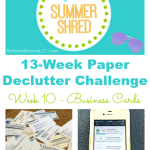
Leave a Reply