Wondering what to do with old photos you don’t want? Purging photos can be difficult, but I give you permission to do it! Here’s a set of decisions rules to make your photo decluttering session a success.
Ready for the next addition to the No Brainer Things to Toss series? If you’re currently on a decluttering rampage in your home, this series is the perfect place to start. So far in the series, we’ve covered:
- What to to Toss in Your Kitchen Decluttering Session
- What to Toss in Your Home Office Decluttering Session
- What to Toss in Your Closet Decluttering Session
- What to Toss in Your Garage Decluttering Session
- What to Toss in Your Paper Decluttering Session
Today we’re tackling the topic of print photo decluttering! Since September is Save Your Photos Month, it seems like the perfect time to compile a No Brainer list centered around photo decluttering.
Of course, photos come in both the print and digital variety. BOTH types of photo collections can typically benefit from a thorough decluttering process. In this post, I’ll be honing in on print photos.
My Experience with Purging Photos
During the past year, I spent lots of time slowly working through box after box of print photos that have been stashed away in old photo albums and in photo boxes throughout our home (you can see the beginning state of my print photo collection here).

As I sorted through those mounds of photos, I came up with a set of decision rules about what print photos I wanted to toss from my collection in order to pare it down. Today, I’m sharing my list of decision rules when it comes to decluttering pictures.
When it’s time for you to begin your photo decluttering and determine what to do with those old photos you do not want, I recommend that you create a set of decision rules upfront. It really does help to expedite the decision-making process and answer the question:
Do I keep this photo or toss it?
Keep in mind that your decision rules may be different from mine. And that’s o.k.!
The point of the exercise is to identify categories upfront so that when you come across a photo that falls into these categories, you know to automatically toss the photo. This will cut down on decision-making fatigue and help you to work longer during your photo decluttering sessions.
Ready? Let’s go.
How to Purge Photos: The Print Photo Decluttering Toss List

1. Remove Duplicate Photos

Faces hidden to protect the innocent
Remember the whole “low-hanging fruit” concept that I’ve mentioned in previous posts in the No Brainer series? The lowest hanging fruit in photo decluttering is the category of duplicate photos.
I immediately remove any duplicates when I encounter them.
If you think someone you know would appreciate those duplicates, feel free to pass them on. Or if you want to avoid creating a project for yourself, I give you full permission to place them in the circular file cabinet my friend.
2. Remove “Almost” Duplicate Photos

Similar to the category of duplicate photos are those groups of very similar photos that all capture essentially the same moment in time or the same object at slightly different angles or vantage points.
When we built our first home, we were beyond excited when the builders began creating the home foundation. We were so excited, in fact, that I snapped approximately 78 photos of the homesite that day.
Do I need all 78 different images of this milestone?
Nope. Just one will do.
3. Get Rid of Unflattering Photos

One of the many advantages of the digital photography era is that unflattering photos typically never make it to print form. We’re usually quick to delete these from the memory card just as soon as we encounter them.
Unfortunately, I’m old enough that I encountered too many unflattering shots of myself as I sifted through years of print photos.
Who wants their double-chin to be captured forever on print and passed down for future generations to make fun of? Not me. Bye Bye.
4. Toss Scenery Pictures

I realize that this is one of those categories that others might feel differently than I do. If you’re a pro photographer, or someone who is really inspired by nature, then, by all means, keep that stash of scenery photos.
For me, they are meaningful in the short-term, but not so much years later.
This image of St. Croix was taken on my honeymoon (obviously a meaningful moment in my life). But I’d much rather enjoy the photos that include my husband and I together with the gorgeous scenery in the background, since that is the essence of the memory.
5. Remove Underexposed Photos

Moving on, these next set of criteria are related to the image quality. First up: underexposed photos.
Yes, this photo captures a significant life event (my husband’s graduation from business school). But it captures the moment poorly. I can barely make out any details in this underexposed photo (plus I’ve got about 800 other photos of this graduation ceremony that are higher quality).
Toss.
6. Trash Overexposed Photos & Blurry Pictures

Same goes for blurry pictures and overexposed photos. An easy rule of thumb is that if the photo is overexposed to the point that you can’t make out the subjects’ faces, it needs to go.
7. Toss Poorly Composed Photos

I think we can all agree that this photographer won’t be winning any major awards for his work. Unless your subject is Ichabod Crane, those photos of headless peeps should really make their way to the trash can.
8. Delete Photos with Distant Subjects

And then there are those photos that had the potential to be great…if only you were standing 100 yards closer to your subject.
Let them go.
9. Purge Photos of Your Ex

So now we transition from using photo quality as our decision-making criteria to considering the people who are in the photo.
Should you delete photos of your ex?
Again, this rule might be controversial, but with a few exceptions, I decided to remove photos of ex-boyfriends from my photo collection. Maybe you’ll decide to keep photos of people who you have fond memories of, while removing photos that represent bad relationships from your past.
Do what feels right to you.
10. Purge Photos of People You Don’t Know

Love these cute Halloween costumes…but who are these people?
If you find yourself asking that question, it’s a no brainer toss photo for sure!
I hope you’ve found this post helpful as you make your way through that collection of photo boxes. What categories will you choose to include when you’re purging photos? What other categories will you add?
And the biggest question of all…will you keep photos of your Ex?
Once you’ve conquered your print photo collection, join the Digital Photo Organizing Challenge! I’ll walk you through my step-by-step process for turning your digital photo chaos into a beautifully organized collection (you’ll be able to find any photo in 5 seconds or less!).
Be sure to download my Declutter Tool Kit, a free resource for helping you declutter your home from top to bottom. Click on the image below to grab your copy:
More Photo Decluttering & Organizing Resources:
- Printables for Organizing Home & Life: The ULTIMATE Organizing Printables Vault! - November 28, 2023
- Clipboard Wall Organization for Papers: Easy DIY Paper Storage! - September 4, 2023
- How to Plan a Graduation Party to Remember: The Ultimate Graduation Party Planner - May 9, 2023

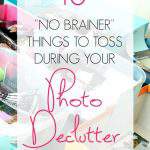
Donna Ratinoff says
It was meant to be! I’ve started on 50 years of photo organizing and just found you on Pinterest. You have helped me to focus more. What do you recommend doing about old movies? Is it very expensive to have them converted? And what format would you use. My son said he would like to have them to show his kids. Thanks!
Natalie Gallagher says
I love it Donna! I highly recommend using Forever’s Digital Conversion service for your old movies. You can get pricing information on their site. It’s the service I used to digitize all of our old media (as well as my permanent photo storage solution).
Angie Lobb says
Hi. Stumbled upon your blog as I am in proxies of decluttering our whole house. Pictures are next! My problem is, both me and my husband had previous marriages in which we had children. I can’t gather my heart to destroy pictures of moments as a family while the kids where young. I just don’t know how to do this. Do you have any suggestions for me ? Also, how do you feel about digital frames to take the place of printed photos?
Natalie Gallagher says
Angie,
The photos you describe are NOT the photos I would recommend purging. In contrast, these are the ones to keep after all of the “no brainer To Toss” photos are eliminated (which is what I’m describing in this blog post). I am a huge proponent of keeping print photos in addition to digitizing them for the purpose of serving as a backup method. Digital photo frames are a fantastic way to display your photos so that you can enjoy them!
TSV says
I am scanning all of our printed family photos from when I was a kid (1980s-whenever we stopped getting prints). I’m in the “trying to decide to toss photos of people I don’t know” step. I will say this about the ex photos – I wish I still had them from high school and college because I want the photo of ME, not the guys I was dating. I feel like I have a photo hole where I don’t have a lot of photos of me at some ages.
Natalie Gallagher says
There are no hard and fast rules — I totally understand the need to keep the high school and college photos of you and your significant other!
Ann says
I am purging my extra photos from the double print days of old. Just wondering what you do with them? Garbage? Is that safe?
Natalie Gallagher says
Ann, if they are from the “double print days” they are unfortunately not safe to recycle. They will need to be disposed of in the trash.
MotherOf4Girls says
Enlargements! I have 5 copies of my brother at a young cute age, but do I need the enlargements or the smaller regular size? If I’m not going to hang it on the wall, its hard to get a photo box/album to hold these various sizes…toss it goes! I totally agree with the scenery photos. Hardly any are frame worthy when you consider I can find the same photos of said area online. Oh and that goes for music concerts, and famous buildings, historic sites. Unless it has me or someone I know in it…toss! I can find a better quality photo online (or in a fancy table top regional book) if I forget what the Giant Buddha, Eiffel tower, or Hoover Dam look like. Bye bye.
Natalie Gallagher says
Yes! 1000 times Yes!
Carolyn says
I know you wrote this over a year ago. Your advice really helped me tackle a BIG job! I would just add to your categories: negatives without pictures. I had many envelopes of pictures from Walgreens, CVS, etc. with no pictures, just the negatives. There was no way I was going to look through any negatives–I would have given up trying to declutter my pictures! A third of my decluttering turned out to be in this category. I was so relieved to dispose of them! Thanks for your article!
Natalie Gallagher says
This makes me smile! 🙂 Yes to negatives! It’s my mission to give people permission to throw away photos!
Shana says
Straight to the point….love it! I have years to go through and am pretty ruthless but I also like everything in date order so that’s where the hard work comes in!
I prefer printed photos although it does cost me a lot of money so I try to delete as much as poss before printing. As for old photos… I followed your rules and like you say scenery photos are pointless so I just keep the odd one for my children to get a feel for places I have visited.i now use photo boxes (with the separate boxes inside each holding 100 photos) as in the end I realised they actually take up less space than albums and can be stored very neatly either on show or tucked away & protected for a later date.
Natalie Gallagher says
I love photo boxes as well, Shana. Sounds like you have a solid system in place
Jerri says
Just getting started. That was most helpful. Thanks!!!
Natalie Gallagher says
So glad it was helpful. I know photo organizing products can be overwhelming.!
Janet says
T lhanks