If you’re an “information junkie” like me, someone whose constantly reading, learning and researching a thousand and one topics/projects, you’ve no doubt struggled with how to manage the constant flow of information that comes across your radar each day. Before I ironed out my systems for curating and retrieving information, I often felt like my head would explode, as I tried to capture information with primitive tools like paper notebooks, and browser bookmarks.
Over time, I discovered several technology tools that have saved my sanity and exponentially increased my productivity.
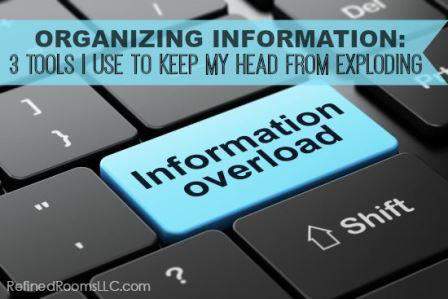
EVERNOTE
Evernote‘s tagline is “Remember Everything.” It doesn’t get better than that, does it?
It’s difficult for me to imagine my “Pre-Evernote” life. I like to describe Evernote as my “virtual bulletin board” and/or my “resource library”. It’s the place where my recipe collection lives. It’s the place that I corral all of my travel information for upcoming trips. It’s the home for all of those random hobby-related articles I’ve torn out of magazines and since scanned into a digital file. It’s the repository for all of my business-related project materials.
My absolute favorite Evernote feature is the Web Clipper, which I use to curate and save web content for future reference. In my Pre-Evernote life, I used my browser bookmark function for this purpose. Despite having a well-organized bookmark folder structure, I found myself losing so much time hunting for a particular website. Evernote’s remarkable tag and search capabilities make information retrieval effortless and lightning fast.
In addition to web content, Evernote can be used to capture and store information in a variety of other forms including: photos, videos, text, documents (PDF, Word), even voice messages… all in one place. The Evernote app enables you to have access to all of your content from all your devices. Hands down, the magic of Evernote is that it utilizes OCR (optical character recognition) technology to make the content of your notes searchable…even a photo you took of a handwritten post-it note!
FEEDLY
I’m a heavy consumer of blog content, and used to struggle with keeping up with all of my favorite blogs. Oftentimes, I’d stumble across a great blog, bookmark it, and then forget all about it. Jumping from website to website in an effort to keep up with my favorite bloggers would often result in lots of time wasted with all of the opportunities for distractibility. To remedy this, I started signing up to receive blog posts via email, but over time, these posts start to clutter up my Inbox.
That’s when I discovered Feedly.
Feedly is an RSS aggregator…a single place where you can read all of your blog posts, as well as online newspapers and magazines in a customized “feed” that you design. Consuming information in this streamlined, distraction-free format saves me tons of time, and ensures that I never miss a post from any of my favorite blogs.
The Feedly app enables you to access your media feed when you’re on the go via your mobile devices. So convenient when you have 15 minutes to kill while waiting in the car at your child’s sport practice!
How often do you find yourself stumbling upon a great article while surfing the web, but you just don’t have time to read it that moment? How can you tuck it away to read later?
1. Print it out (and create paper clutter)
2. Email it to yourself (and create inbox clutter)
3. Save it to your bookmarks (and never see it again)
4. Use a super cool tech solution that consolidates all of this type of information into one convenient place for you to view later when it’s more convenient
I choose #4 and use Pocket as my solution for this common information organizing need.
For my business, I use Pocket for gathering cool content that I eventually plan to share across my business social media platforms. Essentially, I create a “menu” of great articles, tips I’ve come across on other’s social media sites, images, videos, etc. that I can pull from to create Facebook posts and tweets that will be of interest to my audience each week. For a great summary of all the ways you can utilize Pocket, read here.
Like the other tools, Pocket has an app for both iOS and Android devices that enables you to save content from any mobile device. Like Evernote, Pocket offers a bookmarklet that you can install in your browser that allows you to save any piece of web content to Pocket with a single click. In addition, it’s integrated with over 1,500 apps like Twitter and Feedly.
Pocket is a really useful tool for people who are prone to distractibility and often find themselves “going down a rabbit hole” while surfing the internet. Instead of getting sucked into reading interesting articles that are irrelevant to the task you are currently attempting to complete online, get in the habit of simply clicking the “Save to Pocket” bookmarklet. You can easily view these articles later on at a time that you’ve officially earmarked for leisure reading.
How do YOU keep your head from exploding with information overload? Share your best solutions in via the comment section below.
- Printables for Organizing Home & Life: The ULTIMATE Organizing Printables Vault! - November 28, 2023
- Clipboard Wall Organization for Papers: Easy DIY Paper Storage! - September 4, 2023
- How to Plan a Graduation Party to Remember: The Ultimate Graduation Party Planner - May 9, 2023


Leave a Reply