September is National Disaster Preparedness Month, and it’s that time of year when photo organizers pose questions such as…
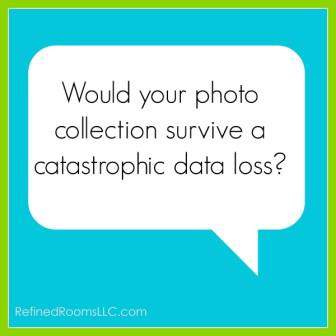
Did you know that September 27th is Save Your Photos Day? As a member of the Save Your Photos Alliance, I have a mission to educate about the importance of having a system in place to protect your digital photos/videos in the event of a catastrophic data loss.
A catastrophic data loss can take on many forms, including the accidental loss/theft of your computer, the destruction of your computer as the consequence of a natural disaster, hard drive crashes, or even an epic computer hack.

Creating a digital photo backup system for your photo and video collection does not have to be complicated or time-consuming. When creating your system, you do need to keep in mind the two key features of an effective backup: redundancy and automation.
Your collection needs to be backed up in multiple places
There’s a saying in the industry that your data should not be considered backed up until it exists in at least three places. Redundancy is your insurance against Murphy’s Law and just plain bad luck.
Hard drives go bad, devices fail, and cloud services go out of business. If one, or even two of these things happen to you simultaneously, you’ll still have a copy of your precious memories in back up #3.
Keep in mind that your backup copies also need to exist in at least two physical locations so that the offsite copy can serve as insurance in the event that your house burns to the ground or is leveled by a tornado.
The backup process needs to be automated
The more you can create a backup system that doesn’t require any manual processing on your part, the less opportunity there is for human error to enter into the equation. We are busy, overwhelmed, and (let’s face it) lazy at times. So using backup methods that work in the background without any effort on our part sets us up for success!
My 4-pronged approach for creating a solid digital photo backup system
This post contains affiliate links, which means if you make a purchase through these links, I may receive a small commission at no extra cost to you. Click here to read my full disclosure policy.
1. External Hard Drive with Back-Up Software
Purchase an external hard drive (EHD) that includes pre-bundled automatic backup software. Your hard drive should remain continuously connected to your computer so that it maintains a consistent, real-time backup of your files (your digital photos/videos, as well as all of the other files that live on your computer’s hard drive).
I’ve found the Western Digital line of EHDs to be very reliable, so this is the brand I recommend. You can purchase WD EHDs off the shelf that are formatted for either a PC or a MAC.
2. “All Purpose” Cloud Backup Service
There are many online data backup services to choose from. I’ve used several different ones over the past few years, and have found Backblaze to be a real winner. During the past year, I experienced a catastrophic hard drive crash and was able to retrieve my data seamlessly from the Backblaze cloud service.
I love the fact that Backblaze backs up every type of file on my computer automatically. Many of the other services require you to tweak the default backup settings or manually back up video/music files. I know many people who have lost entire video collections because they mistakenly assumed that these files were included in their cloud backup.
Take some time to research the various options that are out there; just be certain that the one you choose backs up your files automatically.
3. Dedicated Cloud Photo Storage Service
I know what you’re thinking…a second cloud service? The all-purpose cloud services are great for a nuts and bolts backup, but if you have any desire to edit, organize, and share your photos, then I highly recommend uploading your photos and videos to a dedicated photo storage and sharing site as well.
When choosing a service, here are a few important questions you may want to ask:
- Can new photos be automatically uploaded via an app or some other method?
- What is the cost involved for the size of my digital collection?
- Are there any file size limitations?
- Can I download my images in full resolution?
- Can I control the privacy settings for my collection?
- Do I retain ownership of my images?
- What organizing and editing features are available?
- Can I create photo gifts, products, and prints directly from the service?
Some of my favorite photo storage services include Forever (for photos) and SmugMug (for videos). I’ve written about why I’m a huge fan of the Forever photo storage service. At the time I began to organize and safeguard my video collection Forever did not support storage of video files. I discovered SmugMug as a great alternative for this purpose. SmugMug offers inexpensive storage for large-size video files and offers an app that enables you to upload videos from your device.
4. Print Photos
Creating printed copies of digital photos counts as a backup method…believe it or not! Remember that a print photo can be scanned to create a digital photo as well.

Some might consider my backup method “overkill”, but when it comes to my family’s memories and our legacy, I feel like there is no such thing as “too cautious”. If this 4-pronged approach feels like too much to take on, or if you are not the type who spends a lot of energy fussing over your photos, just complete #1 and #2 and consider your back up system complete!
Does your current backup system need some tweaking? Do you have any sort of backup system in place? Once you’ve put a solid backup system in place, you will sleep better knowing that your memories are safe!
- Printables for Organizing Home & Life: The ULTIMATE Organizing Printables Vault! - November 28, 2023
- Clipboard Wall Organization for Papers: Easy DIY Paper Storage! - September 4, 2023
- How to Plan a Graduation Party to Remember: The Ultimate Graduation Party Planner - May 9, 2023

Rachel Parker says
I am excited to get a backup system in place and collect my over 25,000 photos and videos from all over and simplify. I don’t have a very large computer (only a laptop without a ton of memory) and am thinking of using an EHD as my hub. In that case, what would you suggest for the backups? I don’t think I could plug in another EHD to back up the Hub EHD. I do have 1TB on One Drive available to me, and I also have many photos in Google Storage as well.
Natalie Gallagher says
Hi Rachel!
You can definitely use an EHD as a hub. Many people are in the same situation as you with minimal storage capacity available on a laptop computer. As far as backups–in a nutshell, your files should live on a Master (i.e. your digital photo hub) and you should create two separate copies, one of which needs to live elsewhere. So in your case, you could designate one EHD as the HUB, create a backup on a cloud service, then create a 2nd backup by downloading your photos from your cloud service onto a 2nd EHD.
I would make sure that the cloud service you’re using is a paid service, and not free. Free services have a tendency to disappear without notice! Hope this helps!